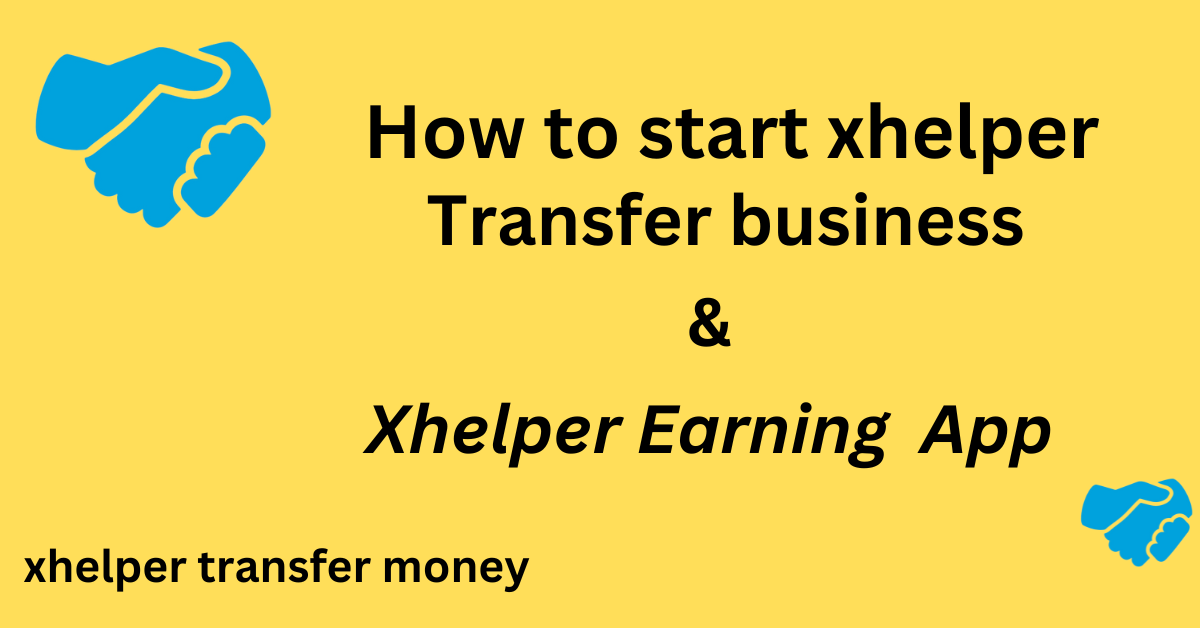if you want to start an Xhelper transfer business. you set up accounts, receive orders (money ) from the app, and pay orders according to a given account. If you complete an order under 10 minutes a and then you earn 100 rupees bounty and bounty plus and if you are late to pay less than 10 minutes then 100 rupees punishment.
xhelper is a money transfer app. that works only for 3rd party money transfers when you complete an order during the right time you earn commissions from this Xhelper app. and you can 3k to 5k in a day. surely I didn’t know who provides this app and to whom money gives but I have experience and I earn a lot of money from this app
What is xhelper money transfer business?
They have two types of businesses ruining
- Normal account
- corporate account
if you are first time using then you have to continue maximum of 3 months after that you can convert normal to corporate. both are different likes that from the normal account, you earn a limit (70k to 80k monthly ) but from a corporate no limit earn money ( more than 1lakh in a month)
How to start Xhelper transfer or business
First of all, you have to download the Xhelper app. and set your login ID and password after that log in app. You provide your documents, and bank card, and join in telegram channel of xhelper2022robot. wait for bank and documents approval.
Setting up xhelper app.
To get started with Xhelper Transfer Business, follow these simple steps:
- Download the Xhelper app
- Sign up for an account with your personal and banking details
- Verify your identity as per the platform’s requirements
before starting you must
- Should have Adhar card, PAN card,
- Maximum 3 or more than the bank you have
- Must join telegram of xhelper2022robot
- Must have net banking of your bank account
- provide bank mobile number link
- provide net banking login ID and password
- etc
Receiving Money from Xhelper
If someone sends you money through Xhelper, you will receive a notification. In telegram or in-app
Follow these steps
- firstly, you receive money in your account A/c to a given bank card
- Open Telegram and you will receive the order and pay order to the given account and IFSC code
- Open the Xhelper app.
- Check the option Review section.
- pay the order given an account number and share a screenshot on the given option and after some time you receive money in the xhelper app.
How to Send Money from Xhelper.
Sending money using Xhelper is a straightforward process:
- Before paying the order, Must add an account in your mobile banking app.
- you get to add account numbers in your telegram and Xhelper app home section.
- Please log in to your Xhelper application.
- Go Review section
- You receive an order and pay the order in under 10 minutes.
- After completing the order share your screenshots in the app.
- Confirm the transaction.
- you get a handsome commission
Customer Support xhelper
If you have any problems regarding xhelper issues after that you can share your telegram channels (xhelper2022robot)